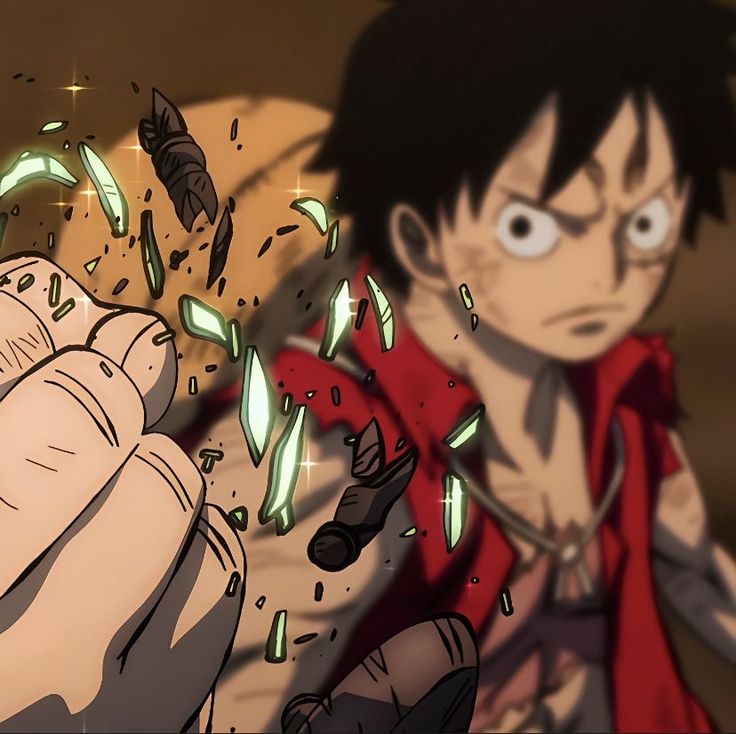vue项目如何刷新当前页面?
Sonder
2020-09-21
760字
2分钟
浏览 (2.5k)
切换导航菜单时,希望获取新数据。
方式有很多种,今天我就介绍最实用最简单的吧,让大家少走点弯路。
首先,要修改下你的app.vue
<template>
<div id="app">
<router-view v-if="isRouterAlive"/>
</div>
</template>
<script>
export default {
name: 'App',
provide () {
return {
reload: this.reload
}
},
data () {
return {
isRouterAlive: true
}
},
methods: {
reload () {
this.isRouterAlive = false
this.$nextTick(function () {
this.isRouterAlive = true
})
}
}
}在app.vue里写好reload()方法注入你需要的场景里:
如导航A菜单组件: A.vue
export default {
inject: ['reload'],
watch: {
$route (to, from) {
if (to.path === '/path/A.vue') {
this.reload()
}
}
},
}搞定了!