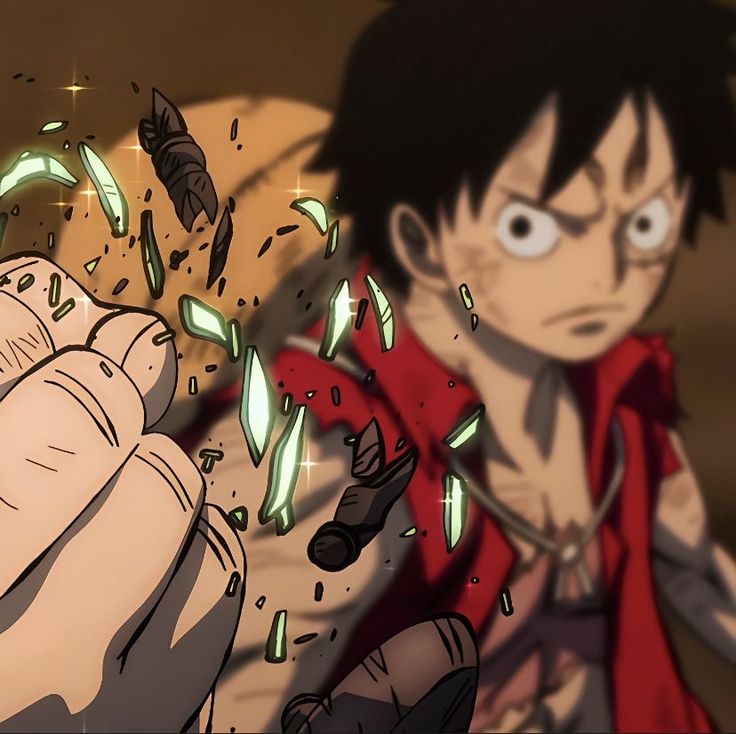移动端Rem适配,基于vant
Sonder
2021-01-12
1918字
5分钟
浏览 (3.8k)
vant 项目编写过程中样式直接使用 px作为单位 ,我们可以用工具转化。
1. 引入 flexible 用于设置 rem 基准值
// main.js
import './common/flexible'flexible.js
/**
* 可伸缩布局方案
* rem计算方式:设计图尺寸px / 100 = 实际rem 例: 100px = 1rem
*/
!(function(window) {
/* 设计图文档宽度 */
var docWidth = 750
var doc = window.document
var docEl = doc.documentElement
var resizeEvt = 'orientationchange' in window ? 'orientationchange' : 'resize'
var recalc = (function refreshRem() {
var clientWidth = docEl.getBoundingClientRect().width
/* 8.55:小于320px不再缩小,11.2:大于420px不再放大 */
docEl.style.fontSize = Math.max(Math.min(20 * (clientWidth / docWidth), 11.2), 8.55) * 5 + 'px'
return refreshRem
})()
/* 添加倍屏标识,安卓倍屏为1 */
docEl.setAttribute('data-dpr', window.navigator.appVersion.match(/iphone/gi) ? window.devicePixelRatio : 1)
if (/iP(hone|od|ad)/.test(window.navigator.userAgent)) {
/* 添加IOS标识 */
doc.documentElement.classList.add('ios')
/* IOS8以上给html添加hairline样式,以便特殊处理 */
if (parseInt(window.navigator.appVersion.match(/OS (\d+)_(\d+)_?(\d+)?/)[1], 10) >= 8) { doc.documentElement.classList.add('hairline') }
}
if (!doc.addEventListener) return
window.addEventListener(resizeEvt, recalc, false)
doc.addEventListener('DOMContentLoaded', recalc, false)
}(window))2. 安装 postcss-pxtorem 用于将单位转化为 rem
$ npm install postcss-pxtorem —save-dev
// vue.config.js
const autoprefixer = require('autoprefixer')
const pxtorem = require('postcss-pxtorem')
css: {
loaderOptions: {
postcss: {
plugins: [
autoprefixer({
browsers: ['Android >= 4.0', 'iOS >= 7']
}),
pxtorem({
rootValue: 50,
unitPrecision: 3,
propList: ['*', '!font*'],
selectorBlackList: ['.ignore ', '.hairlines', 'van-circle__layer', '.van-hairline'],
minPixelValue: 2,
})
]
}
}
}