canvas刮一刮
Sonder
2022-04-19
5336字
13分钟
浏览 (2.8k)
效果:
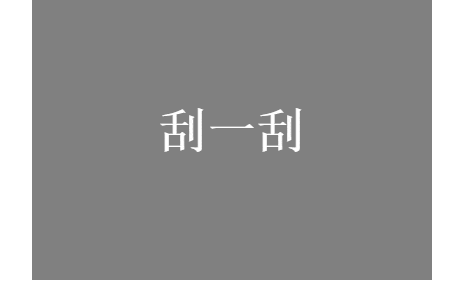
<html lang="en">
<head>
<meta charset="UTF-8">
<meta http-equiv="X-UA-Compatible" content="IE=edge">
<meta name="viewport" content="width=device-width, initial-scale=1.0">
<title>Document</title>
<style>
body {
margin: 0;
}
img {
width: 400px;
height: 300px;
left: 200px;
position: absolute;
z-index: -1;
}
canvas {
margin-left: 200px;
}
</style>
</head>
<body>
<!--https://segmentfault.com/a/1190000041087461-->
<img src="https://avatar-static.segmentfault.com/376/580/3765808389-619655a14ff04_huge128" alt="pic" />
<canvas id="canvas" width="400" height="300"></canvas>
<script>
class Scratch {
constructor(id, { maskColor = 'grey', cursorRadius = 10, maxEraseArea = 50, text = '',
firstEraseCbk = () => { }, lastEraseCbk = () => { } } = {}) {
this.canvasId = id;
this.canvas = document.getElementById(id);
this.context = this.canvas.getContext('2d');
this.width = this.canvas.clientWidth;
this.height = this.canvas.clientHeight;
this.maskColor = maskColor; // 涂层颜色
this.cursorRadius = cursorRadius; // 光标半径
this.maxEraseArea = maxEraseArea; // 刮开多少后自动清空涂层
this.text = text;
this.firstEraseCbk = firstEraseCbk; // 第一次刮的回调函数
this.lastEraseCbk = lastEraseCbk; // 刮开的回调函数
this.currPerct = 0; // 当前刮开多少百分比
this.done = false; // 是否刮完
this.init();
}
init() {
// 添加涂层
this.addCoat();
let bindEarse = this.erase.bind(this);
this.canvas.addEventListener('mousedown', e => {
if (this.done) {
return;
}
this.posX = e.clientX;
this.posY = e.clientY;
// 按下左键
if (e.which === 1 && e.button === 0) {
// 擦掉涂层
this.canvas.addEventListener('mousemove', bindEarse);
}
if (this.currPerct === 0) {
this.firstEraseCbk();
}
})
document.addEventListener('mouseup', e => {
if (this.done) {
return;
}
if (e.target.id !== this.canvasId) {
return;
}
if (this.posX === e.clientX && this.posY === e.clientY) {
this.erase(e);
}
this.canvas.removeEventListener('mousemove', bindEarse);
this.getScratchedPercentage();
if (this.currPerct >= this.maxEraseArea) {
this.done = true;
requestAnimationFrame(this.fadeOut(255));
this.lastEraseCbk();
}
})
}
// 添加涂层
addCoat() {
this.context.beginPath();
this.context.fillStyle = this.maskColor;
this.context.fillRect(0, 0, this.width, this.height);
// 绘制涂层上的文字
if (this.text) {
this.context.font = 'bold 48px serif';
this.context.fillStyle = '#fff';
this.context.textAlign = 'center';
this.context.textBaseline = 'middle';
this.context.fillText(this.text, this.width / 2, this.height / 2);
}
}
// 擦除某位置涂层
erase(e) {
const x = e.clientX, y = e.clientY;
this.context.globalCompositeOperation = 'destination-out';
this.context.beginPath();
this.context.arc(x - this.width / 2, y, this.cursorRadius, 0, Math.PI * 2);
this.context.fill();
}
// 计算被擦除的部分占全部的百分比
getScratchedPercentage() {
const pixels = this.context.getImageData(0, 0, this.width, this.height).data;
let transparentPixels = 0;
for (let i = 0; i < pixels.length; i += 4) {
if (pixels[i + 3] < 128) {
transparentPixels++;
}
}
this.currPerct = (transparentPixels / pixels.length * 4 * 100).toFixed(2);
}
// 清空涂层时淡出效果
fadeOut(alpha) {
return () => {
this.context.save();
this.context.globalCompositeOperation = 'source-in';
this.context.fillStyle = this.context.fillStyle + (alpha -= 1).toString(16);
this.context.fillRect(0, 0, this.width, this.height);
this.context.restore();
// 到210已经看不到涂层了
if (alpha > 210) {
requestAnimationFrame(this.fadeOut(alpha));
}
}
}
}
new Scratch('canvas', { text: '刮一刮', maxEraseArea: 10 });
</script>
</body>
</html>