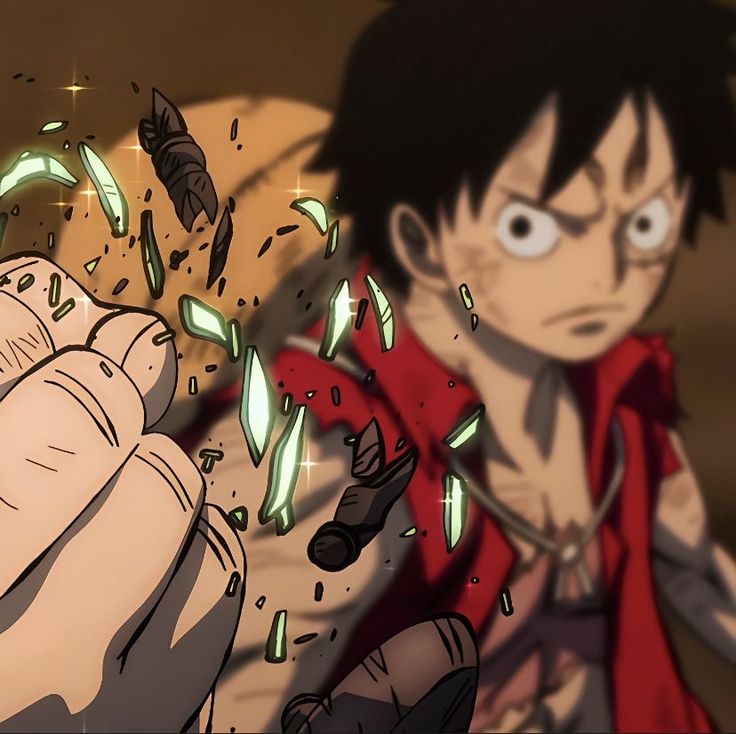JavaScript中的面向对象
Sonder
2020-02-24
3743字
9分钟
浏览 (4.2k)
1.构造函数模式
通过创建自定义的构造函数,来定义自定义对象类型的属性和方法。
function cons(name,age){
this.name = name;
this.age = age;
this.getMes = function(){
console.log(`my name is ${this.name},this year ${this.age}`);
}
}
var mesge = new cons('will',21);
mesge.getMes();2.工厂模式
该模式抽象了创建具体对象的过程,用函数来封装以特定接口创建对象的细节
function cons(name,age){
var obj = new Object();
obj.name = name;
obj.age = age;
obj.getMes = function(){
console.log(`my name is ${this.name},this year ${this.age}`);
}
return obj;
}
var mesge = cons('will',21);
mesge.getMes();3.字面量模式
字面量可以用来创建单个对象,但如果要创建多个对象,会产生大量的重复代码
var cons = {
name: 'will',
age : 21,
getMes: function(){
console.log(`my name is ${this.name},this year ${this.age}`);
}
}
cons.getMes();4.原型模式
使用原型对象,可以让所有实例共享它的属性和方法
function cons(){
cons.prototype.name = "will";
cons.prototype.age = 21;
cons.prototype.getMes = function(){
console.log(`my name is ${this.name},this year ${this.age}`);
}
}
var mesge = new cons();
mesge.getMes();
var mesge1 = new cons();
mesge1.getMes();
console.log(mesge.sayName == mesge1.sayName);//true5.组合模式
最常见的方式。构造函数模式用于定义实例属性,而原型模式用于定义方法和共享的属性,这种组合模式还支持向构造函数传递参数。实例对象都有自己的一份实例属性的副本,同时又共享对方法的引用,最大限度地节省了内存。该模式是目前使用最广泛、认同度最高的一种创建自定义对象的模式
function cons(name,age){
this.name = name;
this.age = age;
this.friends = ["arr","all"];
}
cons.prototype = {
getMes : function(){
console.log(`my name is ${this.name},this year ${this.age}`);
}
}
var mesge = new cons("will",21);
var mesge1 = new cons("jalo",21);
console.log(mesge.friends);
mesge.friends.push('wc'); //还可以操作数组哈O(∩_∩)O!
console.log(mesge.friends);
console.log(mesge1.friends);
mesge.getMes();
mesge1.getMes();
console.log(mesge.friends === mesge1.friends);
console.log(mesge.sayName === mesge1.sayName);最后在告诉你个秘密,ES6引入了类(Class),让对象的创建、继承更加直观了
// 定义类
class Cons{
constructor(name,age){
this.name = name;
this.age = age;
}
getMes(){
console.log(`hello ${this.name} !`);
}
}
let mesge = new Cons('啦啦啦~',21);
mesge.getMes();在上面的代码片段里,先是定义了一个Cons类,里面还有一个constructor函数,这就是构造函数。而this关键字则代表实例对象。
而继承可以通过extends关键字实现。
class Ctrn extends Cons{
constructor(name,anu){
super(name); //等同于super.constructor(x)
this.anu = anu;
}
ingo(){
console.log(`my name is ${this.name},this year ${this.anu}`);
}
}
let ster = new Ctrn('will',21);
ster.ingo();
ster.getMes();6.在Vue-Cli中使用
构造方法:https://developer.mozilla.org/zh-CN/docs/Web/JavaScript/Reference/Classes/constructor
文件目录
|--- components
|------ ControlJs
|-------- CmdCenterProject.js
|-------- ControllerUserProject.js
|--- ProjectPost.vueProjectPost.vue
<template>
<div>
<h2>{{ this.Controller.getId() }}</h2>
</div>
</template>
<script>
import { ControllerUserMaker } from './ControlJs/ControllerUserMaker';
export default {
name: 'ProjectPost',
data () {
return {
Controller: undefined
}
},
mounted () {
this.Controller = new ControllerUserMaker("User")
console.log(this.Controller.getId()) // 这里是父类的方法,因为他继承【CmdCenterMarker】,所以可以直接调用
console.log(this.Controller.getContent()) // 这里是他自己的方法
}
}
</script>
<style scoped></style>CmdCenterMarker.js
export class CmdCenterMarker {
constructor(data){
this.data = data;
}
getId() {
return this.data;
}
}ControllerUserMaker.js
import { CmdCenterMarker } from './CmdCenterMarker';
export class ControllerUserMaker extends CmdCenterMarker {
constructor(data) {
super(data);
this.UserData = data;
}
getContent() {
if(this.UserData === 'Admin') {
return "管理员";
}
return "普通用户";
}
}