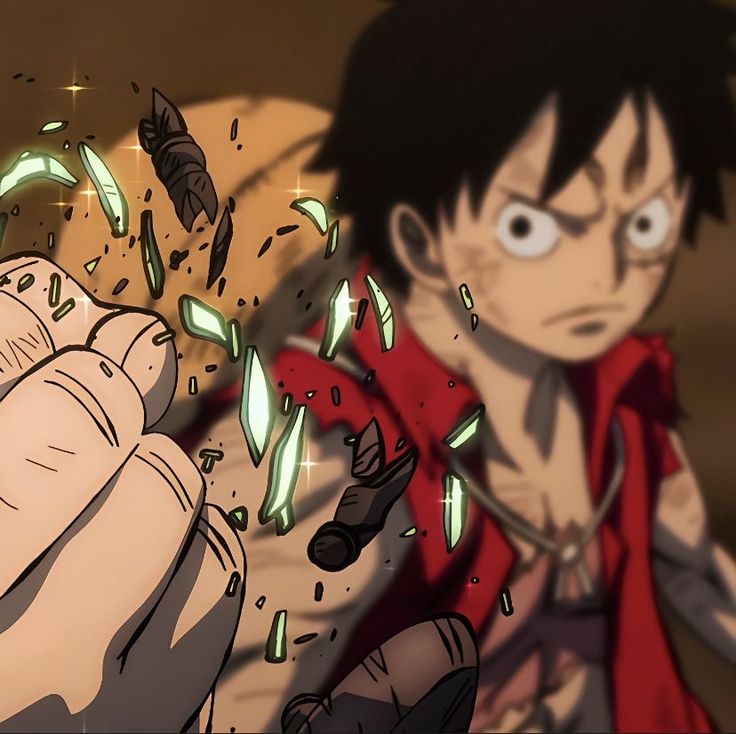如何渲染几万条数据并不卡住界面
Sonder
2022-06-13
1487字
4分钟
浏览 (2.9k)
这道题考察了如何在不卡住⻚面的情况下渲染数据,也就是说不能一次性将几
万条都渲染出来,而应该一次渲染部分 DOM ,那么就可以通过
requestAnimationFrame来每 16 ms 刷新一次
<!doctype html>
<html lang="en">
<head>
<meta charset="UTF-8">
<meta name="viewport"
content="width=device-width, user-scalable=no, initial-scale=1.0, maximum-scale=1.0, minimum-scale=1.0">
<meta http-equiv="X-UA-Compatible" content="ie=edge">
<title>Document</title>
</head>
<body>
<ul>控件</ul>
<script>
setTimeout(() => {
// 插入十万条数据
const total = 100000
// 一次插入 20 条,如果觉得性能不好就减少
const once = 20
// 渲染数据总共需要几次
const loopCount = total / once
let countOfRender = 0
let ul = document.querySelector("ul");
function add() {
// 优化性能,插入不会造成回流
const fragment = document.createDocumentFragment();
for (let i = 0; i < once; i++) {
const li = document.createElement("li");
li.innerText = Math.floor(Math.random() * total);
fragment.appendChild(li);
}
ul.appendChild(fragment);
countOfRender += 1;
loop();
}
function loop() {
if (countOfRender < loopCount) {
window.requestAnimationFrame(add);
}
}
loop();
}, 0);
</script>
</body>
</html>