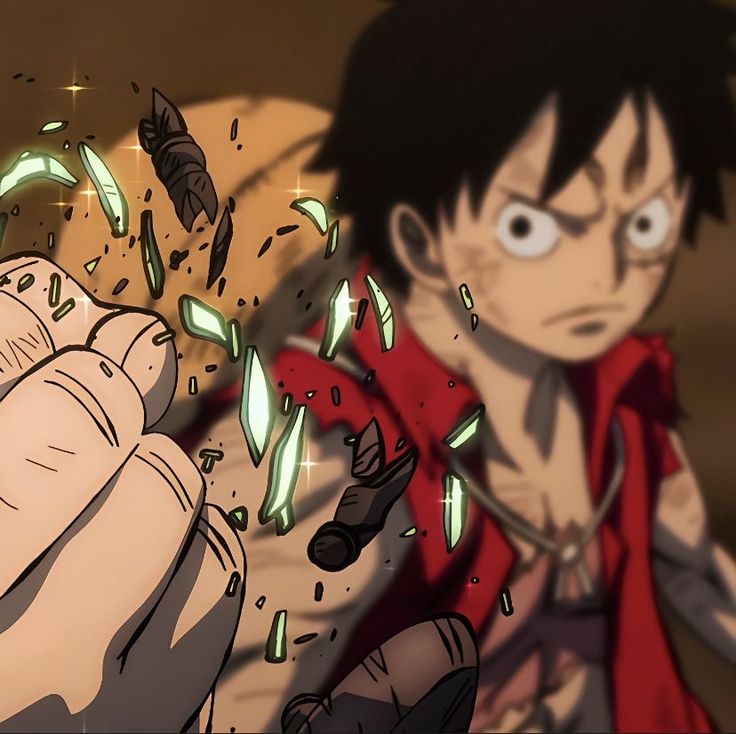better-scroll组件用法
Sonder
2022-11-23
2642字
7分钟
浏览 (2.2k)
文档地址:https://better-scroll.github.io/docs/zh-CN/guide/
创建组件
<template>
<div class='itemScroll_container' ref='itemScrollList'>
<div class="itemScroll_content">
<slot></slot>
</div>
</div>
</template>
<script>
import BScroll from 'better-scroll'
export default {
name:'itemScroll',
props:{
classIgnore:{
type:String,
default:""
},
},
data:()=>{
return {
tagException:{
tagName:/textarea/i,
}
}
},
created(){
if(this.classIgnore){
this.tagException.className = new RegExp(this.classIgnore,"i")
}
this.$nextTick(()=>{
this.initScroll()
})
},
methods:{
initScroll(isDone){
// tagException 这sb p标签会把span匹配到,如果想要忽略,设置为i标签 ,className 只能绑定触发元素
// preventDefaultException 完全失效,没有合并参数
this.$nextTick(()=>{
if(!this.scroll){
this.scroll = new BScroll(this.$refs.itemScrollList,{
click:true,
mouseWheel:true,
probeType: 3,
tagException:this.tagException
})
let extraTransform = {
// 起点的属性
start: {
scale: 0
},
// 终点的属性
end: {
scale: 1.1
}
}
this.scroll.on("scroll",this.onScroll)
if(isDone) this.scroll.scrollTo(0,this.scroll.maxScrollY,3000, undefined, extraTransform)
this.scroll.on("scroll",this.onScroll)
}else{
this.scroll.refresh();
}
})
},
onScroll(e){
this.$emit("onScroll",e)
},
getScrollAttr(key){
return this.scroll[key]
},
scrollTo(scrollHeight,time){
if(time)
this.scroll.scrollTo(0,scrollHeight,time,{
fn:(number)=>{ return number }
})
else{
this.scroll.scrollTo(0,scrollHeight)
}
}
}
}
</script>
<style>
.itemScroll_container{
height:100%;
width:100%;
position: relative;
overflow: hidden;
user-select:text;
}
</style>调用
<ItemScroll ref="ItemScroll" classIgnore="article_middle_td_select">
<!--代码-->
</ItemScroll>created() {
this.$nextTick(()=>{
this.initScroll()
})
},initScroll(){
this.$refs.ItemScroll && this.$refs.ItemScroll.initScroll()
},自动滚动,用于文章阅读
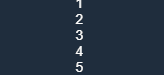
如果发现无法滚动的解决方法
- class为
itemScroll_content的最好不要设置css或是绝不要给当前class设置display:flex,容易不能滑动。 - 父级元素的高度必须是100%(
height:100%) - 在
mounted生命周期里面加1秒的setTimeout