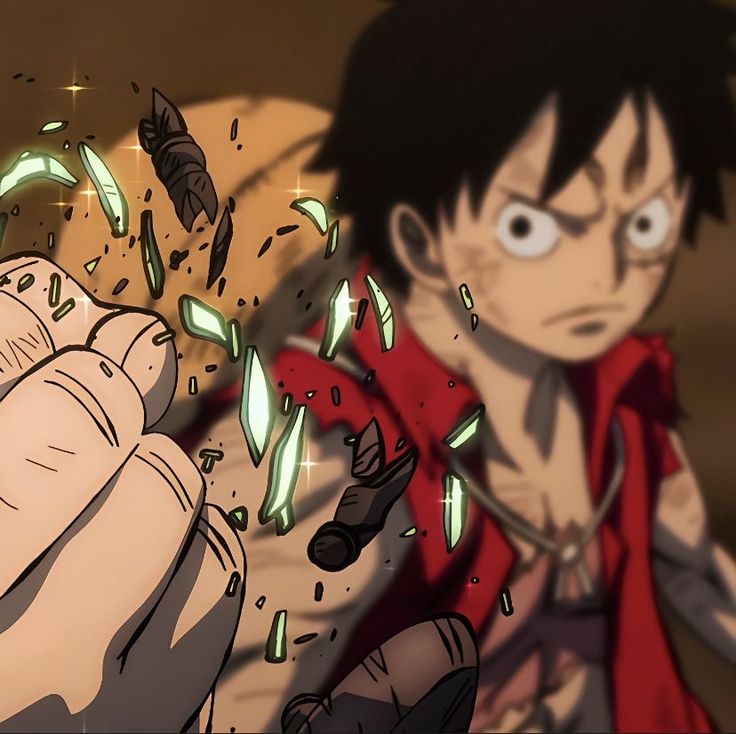uniapp图片懒加载
Sonder
2021-08-13
4426字
11分钟
浏览 (5.3k)
图片必须是数组,如果不是本文章有转数组的方法
直接上代码:
组件 easy-loadimage
稍微修改过,就是点击图片放大。建议下载下来(有加载图片样式)然后复制以下源代码
插件地址:https://ext.dcloud.net.cn/plugin?id=1498
<template><view class="easy-loadimage" :id="uid"><image class="origin-img" :data-src="imageSrc" :src="imageSrc" :mode="mode" v-if="loadImg&&!isLoadError" v-show="showImg" :class="{'no-transition':!openTransition,'show-transition':showTransition&&openTransition}" @load="handleImgLoad" @error="handleImgError" @tap="clickCurrentImg"></image><view class="loadfail-img" v-else-if="isLoadError"></view><view :class="['loading-img',loadingMode]" v-show="!showImg&&!isLoadError"></view></view></template><script>function generateUUID() {return 'xxxxxxxx-xxxx-4xxx-yxxx-xxxxxxxxxxxx'.replace(/[xy]/g, function (c) {let r = Math.random() * 16 | 0, v = c == 'x' ? r : (r & 0x3 | 0x8);return v.toString(16);})}export default {props: {imageSrc: {type: String,}, mode: {type: String,}, scrollTop: {type: Number,}, loadingMode: {type: String, default: 'looming-gray'}, openTransition: {type: Boolean, default: true,}, viewHeight: {type: Number, default() {return uni.getSystemInfoSync().windowHeight;}}}, watch: {scrollTop(val) {this.onScroll(val)}}, data() {return {uid: '', loadImg: false, showImg: false, isLoadError: false, showTransition: false,}}, methods: {clickCurrentImg(e) {this.$emit('previewImage',e.target.dataset.src)},init() {this.uid = 'uid-' + generateUUID();this.$nextTick(this.onScroll)}, handleImgLoad(e) {this.showImg = true;setTimeout(() => {this.showTransition = true}, 50)}, handleImgError(e) {this.isLoadError = true;}, onScroll(scrollTop) {if (this.loadImg || this.isLoadError) return;const id = this.uid;const query = uni.createSelectorQuery().in(this);query.select('#' + id).boundingClientRect(data => {if (!data) return;if (data.top - this.viewHeight < 0) {this.loadImg = true;}}).exec()},}, mounted() {this.init()}}</script><style scoped>image{will-change: transform}image.origin-img {width: 100%;height: 100%;opacity: 0.3;} image.origin-img.show-transition {transition: opacity 1.2s;opacity: 1;} image.origin-img.no-transition {opacity: 1;} .loadfail-img {height: 100%;background: url('~@/static/easy-loadimage/loadfail.png') no-repeat center;background-size: 50%;} .loading-img{height:100%;}.spin-circle{background:url('~@/static/easy-loadimage/loading.gif') no-repeat center;background-size:100rpx;}.looming-gray{animation:looming-gray 1s infinite linear;background-color:#e3e3e3;}@keyframes looming-gray{0%{background-color:#e3e3e3aa;}50%{background-color:#e3e3e3;}100%{background-color:#e3e3e3aa;}}.skeleton-1{background-color:#e3e3e3;background-image:linear-gradient(100deg,rgba(255,255,255,0),rgba(255,255,255,0.2) 50%,rgba(255,255,255,0) 80%);background-size:100rpx 100%;background-repeat:repeat-y;background-position:0 0;animation:skeleton-1 .6s infinite;}@keyframes skeleton-1{to{background-position:200% 0;}}.skeleton-2{background-image:linear-gradient(-90deg,#fefefe 0%,#e6e6e6 50%,#fefefe 100%);background-size:400% 400%;background-position:0 0;animation:skeleton-2 1.2s ease-in-out infinite;}@keyframes skeleton-2{to{background-position:-135% 0;}}</style>开始使用
组件使用
<view class="content-img">
<view class="item" v-for="(item,index) of imageList" :key="index">
<easy-loadimage mode="widthFix"
class="goods-img"
:scroll-top="scrollTop"
@previewImage="previewImage"
:image-src="item"></easy-loadimage>
</view>
</view>滚动触发图片加载
data里面别忘了放 scrollTop
// 滚动触发图片加载
// data里面别忘了放 scrollTop
onPageScroll({scrollTop}) {
// 传入scrollTop值并触发所有easy-loadimage组件下的滚动监听事件
this.scrollTop = scrollTop;
},点击图片放大
//点击图片放大
previewImage(currentImg) {
uni.previewImage({
loop: true,
current: currentImg,
indicator: 'number',
urls: this.imageList
})
},App.vue加css样式
不然图片高度100%填充,被拉伸
.image-view-img {
height: auto;
}html里面的img转为数组
if (res.data.imageTextDetails && res.data.detailsImages.length < 1) {
const { imageTextDetails } = res.data;
const getImgList = [];
imageTextDetails.replace(/<img [^>]*src=['"]([^'"]+)[^>]*>/g, function(
match,
capture
) {
getImgList.push(capture);
});
this.imageList = getImgList;
}