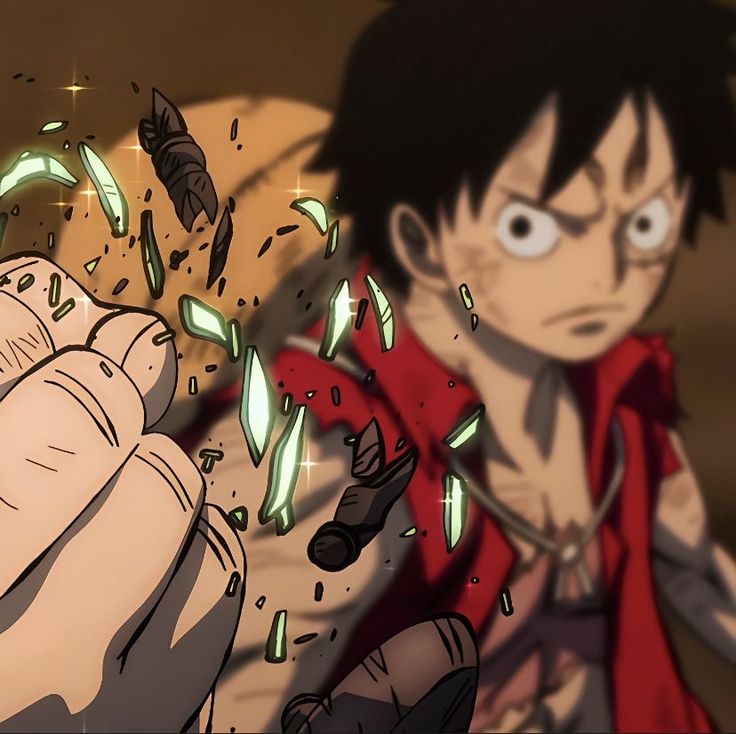SM.MS 通过api上传图片的方法
Sonder
2024-08-10
4055字
10分钟
浏览 (1k)
上传图片
/**
* 压缩图片
*/
import Compressor from 'compressorjs'
export function comporessImgToTargetSize(file, targetSize) {
return new Promise((resolve, reject) => {
if (!(file instanceof File) && !(file instanceof Blob)) {
reject(new Error('Invalid input: not a File or Blob object.'))
return
}
compressImg(file, targetSize)
.then((res) => {
resolve(res)
})
.catch((err) => {
reject(err)
})
})
}
async function compressImg(file) {
let currentFile = file
let currentSize = file.size
let quality = 0.6
let isError = false
try {
await new Promise((resolve1, reject1) => {
new Compressor(currentFile, {
quality,
success(result) {
currentFile = result
currentSize = result.size
resolve1()
},
error(err) {
reject1(err)
}
})
})
} catch (error) {
console.error('compressImg=>压缩失败', error)
isError = true
}
return currentFile
}
/**
* smms 图床,多图上传
* @param {*} files 图片列表
* @returns
Nginx 要做代理转发
location ^~/api/v2/upload {
proxy_ssl_server_name on;
proxy_pass https://sm.ms/api/v2/upload;
proxy_method POST;
}
*
*/
export async function smmsMultipartUpload(files) {
const promises = []
for (let i = 0; i < files.length; i++) {
/**
* 压缩图片
*/
const comporessFile = await comporessImgToTargetSize(files[i])
if (!comporessFile.type.match('image.*')) {
continue
}
const accessKey = useRuntimeConfig().public.smmsToken
promises.push(
new Promise((resolve, reject) => {
const headers = {
Authorization: accessKey
}
const data = new FormData()
data.append('smfile', comporessFile)
data.append('format', 'json')
fetch('/api/v2/upload', {
method: 'POST',
mode: 'cors',
headers,
referrer: '',
body: data
})
.then((response) => response.json())
.then((res) => {
if (res.success) {
return resolve({
url: res.data.url,
delete: res.data.delete
})
}
return reject(res.message)
})
.catch((error) => {
return reject(error || 'Failed to connect to sm.ms host')
})
})
)
}
return await Promise.all(promises)
}
/**
* 删除图片
* 使用 hash
*/
export async function smmsDeleteImg(hash) {
const url = `/api/v2/delete/${hash}`
const headers = {
Authorization: useRuntimeConfig().public.smmsToken
}
const response = await fetch(url, {
headers
})
return response.json()
}开发时添加解决跨域的代码
开发的时候在 vite.config.js 里面添加解决跨域的代码:
server: {
proxy: {
'/api/v2/upload': {
target: 'https://sm.ms',
changeOrigin: true
},
'/api/v2/delete': {
target: 'https://sm.ms',
changeOrigin: true
}
}
},打包上线后通过 nginx 接口转发
location ^~/api/v2/upload {
proxy_ssl_server_name on;
proxy_pass https://sm.ms/api/v2/upload;
proxy_method POST;
}
location ^~/api/v2/delete {
proxy_ssl_server_name on;
proxy_pass https://sm.ms/api/v2/delete;
proxy_method POST;
}作者不建议用前端直接请求接口
经过实战,发现通过前端上传的话,非常慢。问了 SMMS 站长,他的回答是:接口本来就不是给前端用的