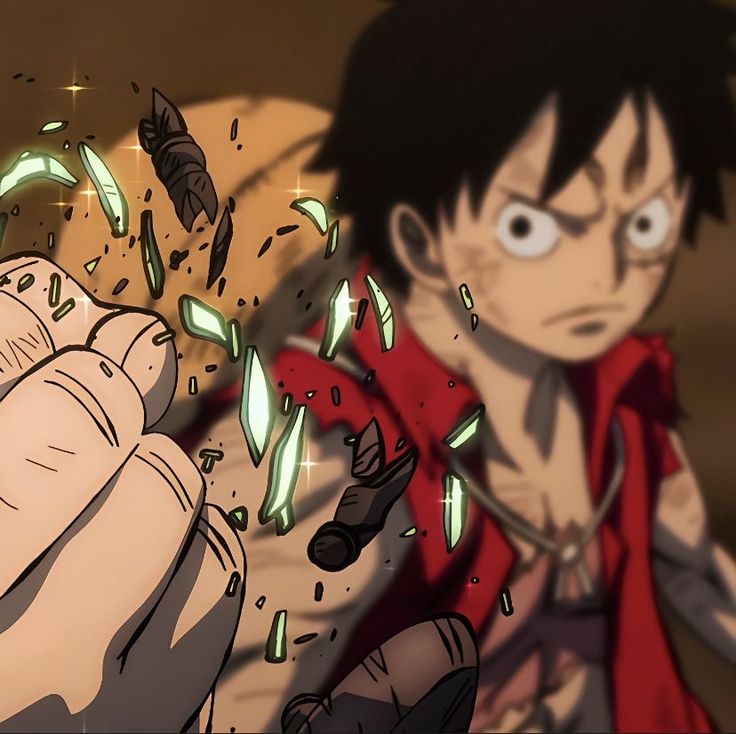解决在VScode中配置Prettier不生效
Sonder
2024-07-29
768字
2分钟
浏览 (3.6k)
设置默认格式化工具
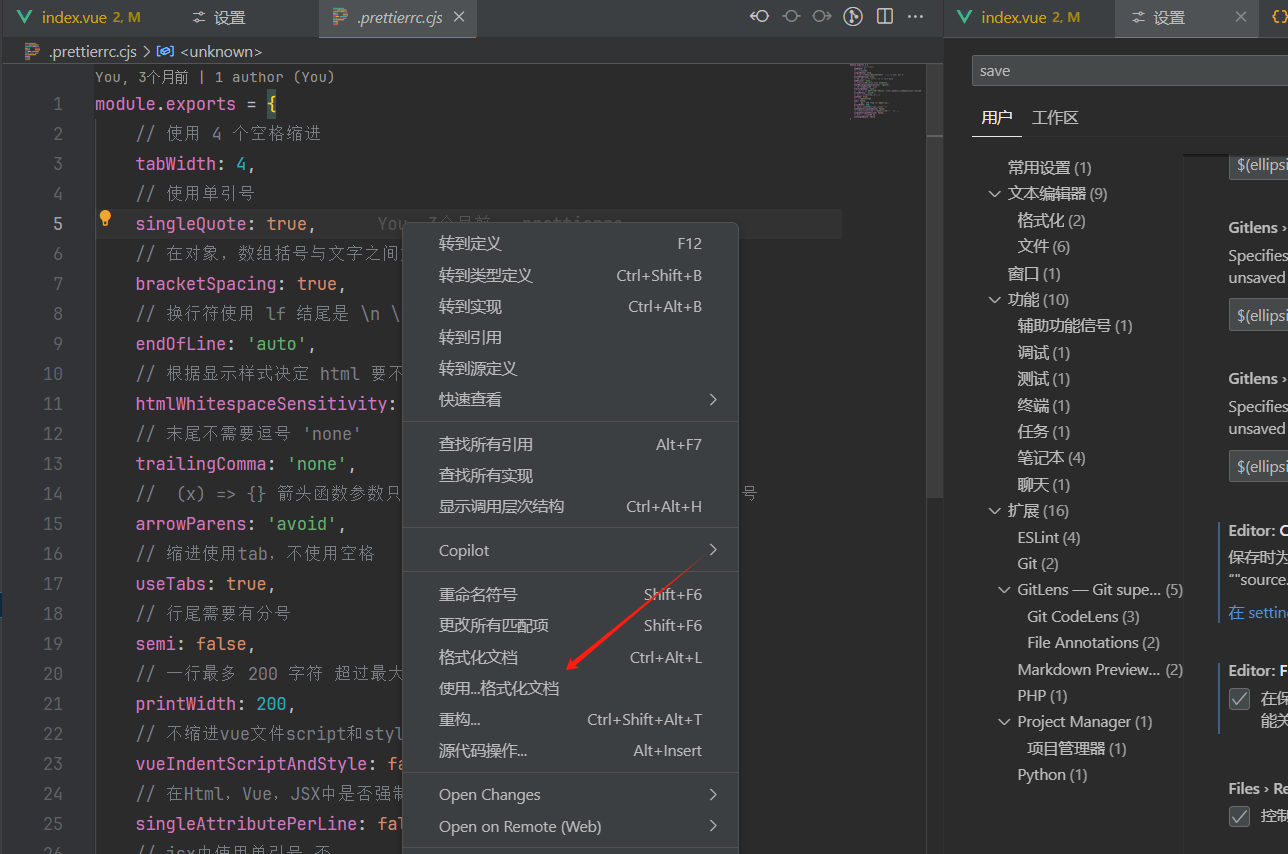
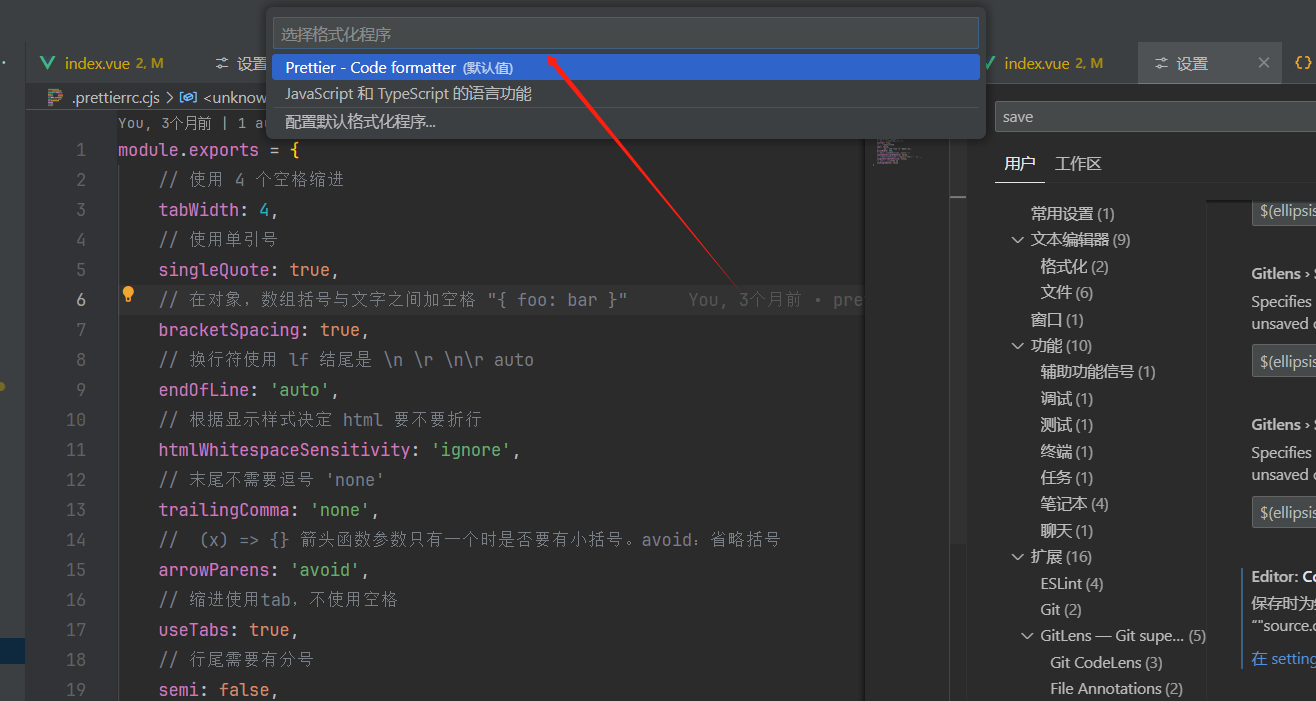
保存自动格式化
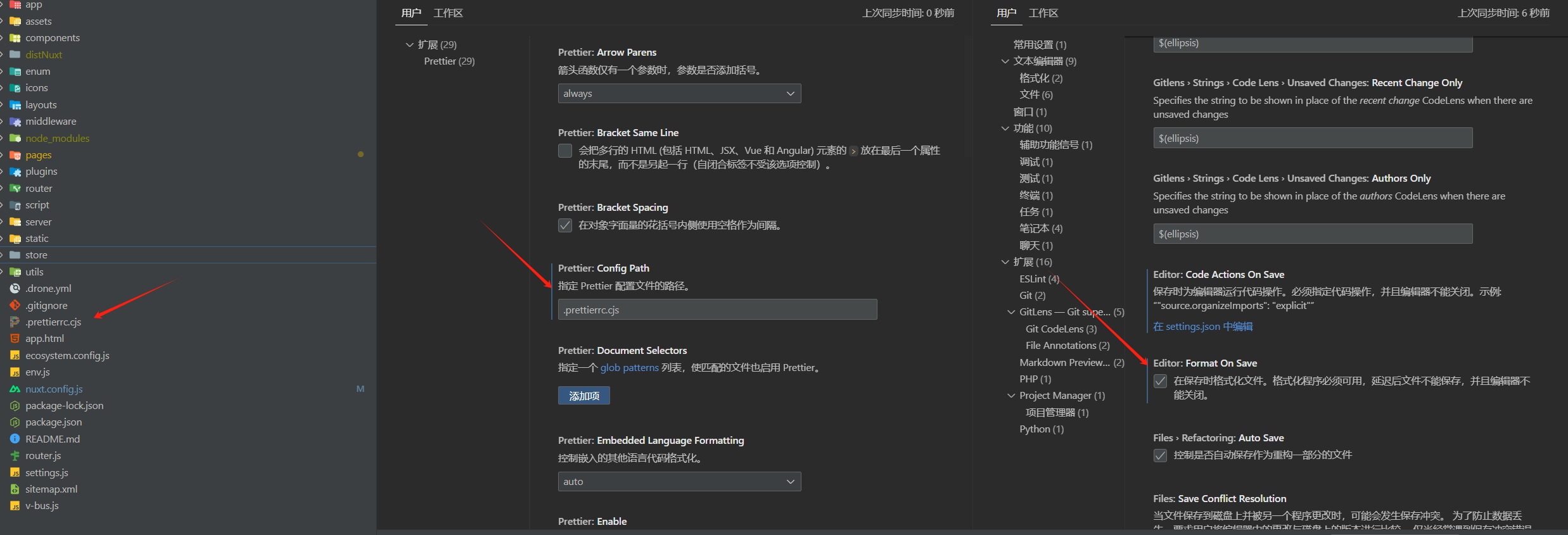
格式化示例代码
module.exports = {
// 使用 4 个空格缩进
tabWidth: 4,
// 使用单引号
singleQuote: true,
// 在对象,数组括号与文字之间加空格 "{ foo: bar }"
bracketSpacing: true,
// 换行符使用 lf 结尾是 \n \r \n\r auto
endOfLine: 'auto',
// 根据显示样式决定 html 要不要折行
htmlWhitespaceSensitivity: 'ignore',
// 末尾不需要逗号 'none'
trailingComma: 'none',
// (x) => {} 箭头函数参数只有一个时是否要有小括号。avoid:省略括号
arrowParens: 'avoid',
// 缩进使用tab,不使用空格
useTabs: true,
// 行尾需要有分号
semi: false,
// 一行最多 200 字符 超过最大值换行
printWidth: 200,
// 不缩进vue文件script和style标签
vueIndentScriptAndStyle: false,
// 在Html,Vue,JSX中是否强制每条属性占用一行
singleAttributePerLine: false,
// jsx中使用单引号 否
jsxSingleQuote: false
}