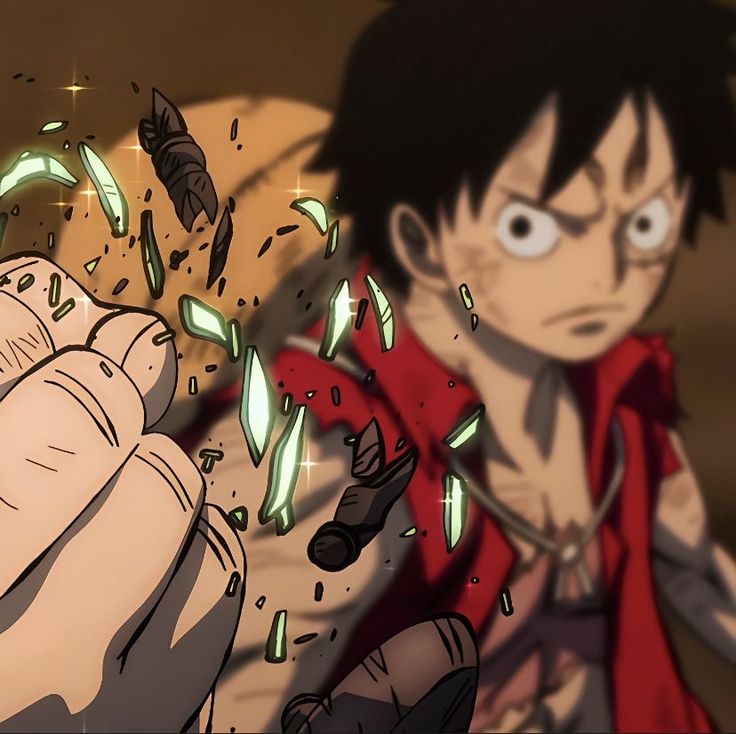Centos 7 下 nodejs 的安装与卸载
Sonder
2021-04-15
660字
2分钟
浏览 (7.7k)
安装
1. 安装 epel-release
yum update -y
yum install epel-release -y
yum repolist
yum check-update2. 安装nodejs
yum install nodejs -y
npm install -g n
n lts
export PATH="$PATH"WSL报错
/mnt/c/Program Files/nodejs/npm: line 3: $’\r’: command not found
为WSL环境受到windows全局变量影响
在centos7 中运行
echo -e "[interop]\nenabled=false\nappendWindowsPath=false" >> /etc/wsl.conf
然后重启服务(PowerShell中)
net stop LxssManager
net start LxssManager卸载
1. 先卸载npm
sudo npm uninstall npm -g2. 卸载node
yum remove nodejs npm -y3. 看看是否有残留
- 进入 /usr/local/lib 删除所有 node 和 node_modules文件夹
- 进入 /usr/local/include 删除所有 node 和 node_modules 文件夹
- 进入 /usr/local/bin 删除 node 的可执行文件