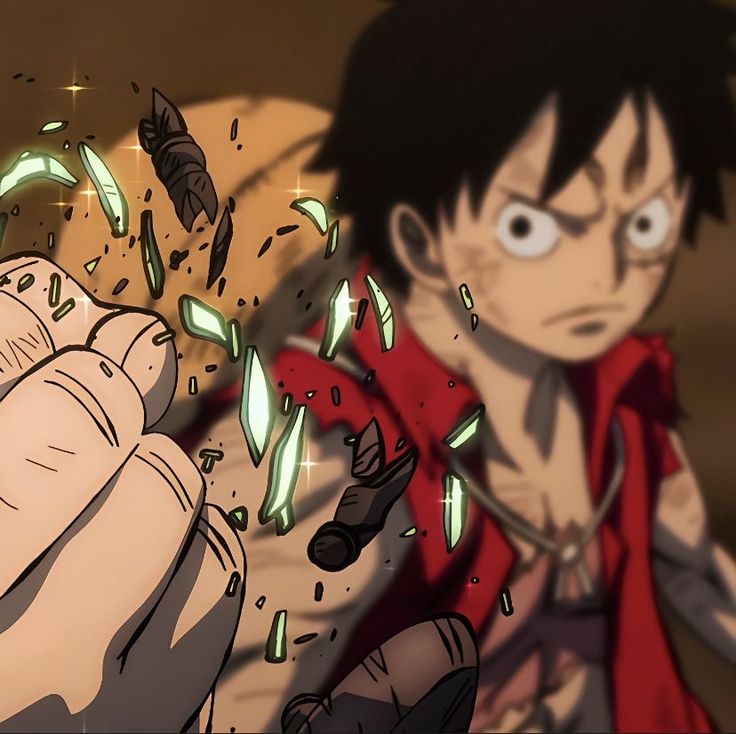多个el-select共用一个options且一个option只能用一次
Sonder
2023-02-06
2776字
7分钟
浏览 (2.9k)
需求
一个表单多个下拉框,假如 options 里有中国,美国,第一个 select 选择里中国那么第二个 select 的 options 中国就置为灰色,反之我第二个选里中国,第一个 options 中中国就置为灰色
效果
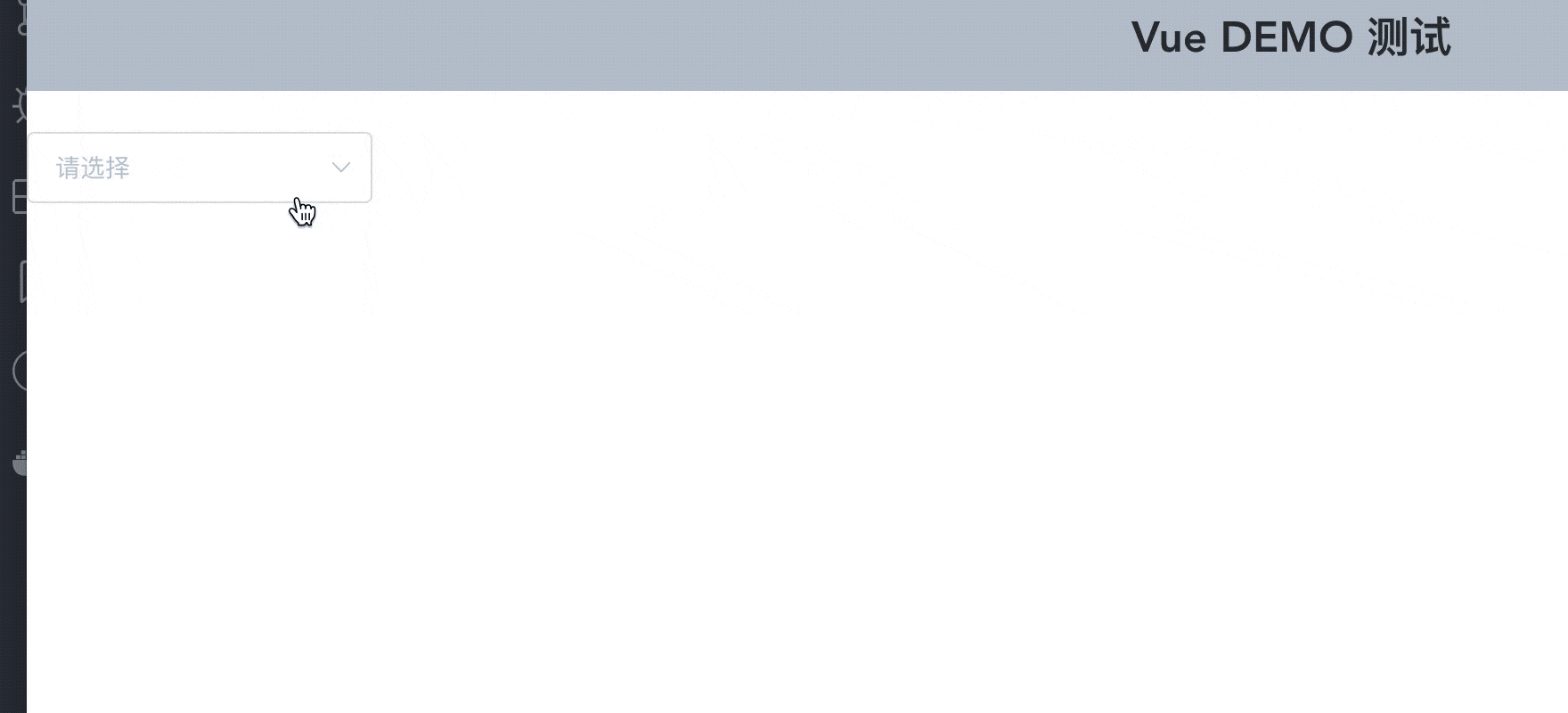
DEMO
代码
<template>
<div>
<el-form :model="ruleForm" ref="ruleForm" label-width="100px" class="demo-ruleForm">
<div v-for="(item, index) in ruleForm.list" :key="index">
<el-select
v-model="item.type"
clearable
@change="selectChange(item.type,index)"
placeholder="请选择"
>
<el-option
v-for="(item,optionIndex) in options"
:key="optionIndex"
:label="item.label"
:disabled="getDisable(item.value)"
:value="item.value"
></el-option>
</el-select>
<i
v-if="index === 0 && ruleForm.list[0].type !== '' && ruleForm.list.length<2"
class="el-icon-circle-plus-outline ico"
@click="add"
></i>
<i v-if="index !==0" class="el-icon-remove-outline ico" @click="del(index)"></i>
</div>
</el-form>
</div>
</template><script>
/* eslint-disable */
// 添加数组自定义事件 用来删除数组中的某一项
Array.prototype.indexOf = function(val) {
for (var i = 0; i < this.length; i++) {
if (this[i] == val) {
return i;
}
}
return -1;
};
Array.prototype.remove = function(val) {
var index = this.indexOf(val);
if (index > -1) {
this.splice(index, 1);
}
};
export default {
data() {
return {
ruleForm: {
list: [
{
type: '',
},
],
},
options: [
{
label: '中国',
value: 1,
},
{
label: '美国',
value: 2,
},
],
selectedOptions: [],
};
},
methods: {
selectChange(value, index) {
console.log(arguments);
console.log(value, index);
this.selectedOptions[index] = value;
},
getDisable(value) {
if (this.selectedOptions.indexOf(value) >= 0) {
return true;
} else {
return false;
}
},
add() {
this.ruleForm.list.push({
type: '',
});
},
del(index) {
// 删除时恢复可选
if (this.ruleForm.list[index] || this.ruleForm.list[index] == 0) {
this.selectedOptions.remove(this.ruleForm.list[index].type);
}
console.log(this.selectedOptions);
this.ruleForm.list.splice(index, 1);
},
},
};
</script>
<style lang="css" scoped>
.ico {
font-size: 40px;
}
</style>本文转自 https://blog.csdn.net/chi1130/article/details/102673458,如有侵权,请联系删除。